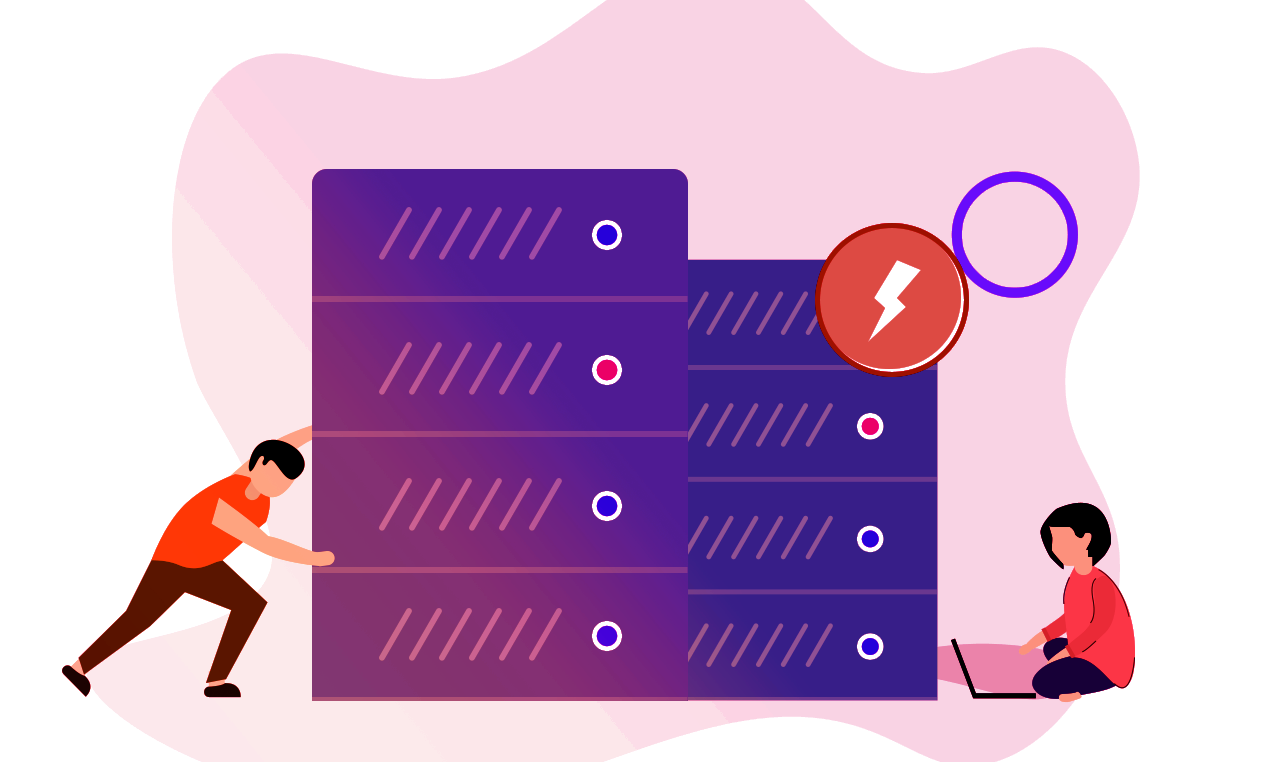
Your Action is successfully saved. Right now, we are experiencing backend issues & working on it to get things back to the normal. No need to repeat the actions as we will execute the same once sorted.
Appreciate Your Patience!
Here are some frequently asked questions about shop
Here are details about faqs
Pricing Your Products
It can be a little challenging to figure out what a fair price for your product would be, especially considering the time you have taken developing it, the knowledge and experience behind it and the effort to present it well.
Consider the following as you are determining your price:
· How many pages is your resource?
· How much content and information is offered?
· How many potential uses does this resource have?
· Could it be used only once or used multiple times?
Also remember that the key to selling your products successfully is to get as many purchases as possible, and once you have put your product in the store, and it begins to generate interest, leading to a purchase, it truly has the potential to generate a lot of revenue for you.
Throughout your academic life you have learned about the perils of plagiarism. The same applies at Therapist Marketplace. As a seller it is expected that you are developing and creating original content based on your experience and knowledge. The best way to avoid any infringement of other’s ideas, it is best to create your own titles, text, imagery, graphics, photographs, videos or audio).
If it is discovered that this is not the case, your material and seller account may be removed, and further legal action may be taken.
Similarly, we don’t want your original work to be copied or sold without your permission. It’s important to learn the basics about copyright, intellectual property and trademark, so you can protect your content and make informed choices.
Some definitions:
Copyright: the original creators of products, and anyone they give authorization to, are the only ones with the exclusive right to reproduce the work (https://www.investopedia.com/terms/c/copyright.asp)
Intellectual Property: a non-physical asset that a company or person owns. (https://www.investopedia.com/terms/i/intellectualproperty.asp)
Trademark: a recognizable insignia, phrase, word, or symbol that denotes a specific product and legally differentiates it from all other products of its kind (https://www.investopedia.com/terms/t/trademark.asp)
You may choose to add copyright information to your resources as a footer. Below are two examples:
Example 1
Copyright © 20xx Your Name
All rights reserved by author.
Permission to copy or electronically distribute for practice of therapy purposes only.
Example 2
LICENSING TERMS:
By purchasing this product, the purchaser receives a limited individual license to reproduce the product for use within their own therapy practice. This license is not intended for use by multiple users across different practices. This license is not intended for use by multiple users across different practices. This license is non-transferable, meaning it cannot be transferred from one therapist to another.
If other therapists that you know would like to use this product, additional licenses can be purchased from my Therapy Marketplace store. If you would like to contact me, please reach out to xxx@xxx.
COPYRIGHT TERMS:
No part of this resource may be uploaded to the internet in any form, including personal websites or network drives.
All materials are Copyright to Headway Therapy a Psychology PC.
All rights reserved.